Tech
How to delete mass messages from your latest stock android phone ?
Delete mass message from android phone without root
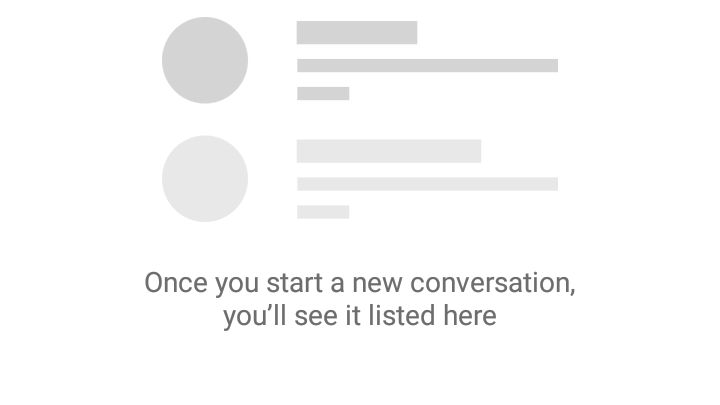
Deleting huge number of messages from your android mobile is tough tasks because android sms app don’t have bulk selection method to delete all messages at once.
Here is the few tips, you can use to delete mass message at once from your android phone.
Step 1:
Install True Caller App from android store. After installing true caller apps, you must give full permission in your android phone, also you have to change default sms app to true caller sms app. You will notice true caller app already have their own sms feature.
Step 2:
After installing true caller , you will see all sms message in true caller sms app. Refer to the screenshot below:
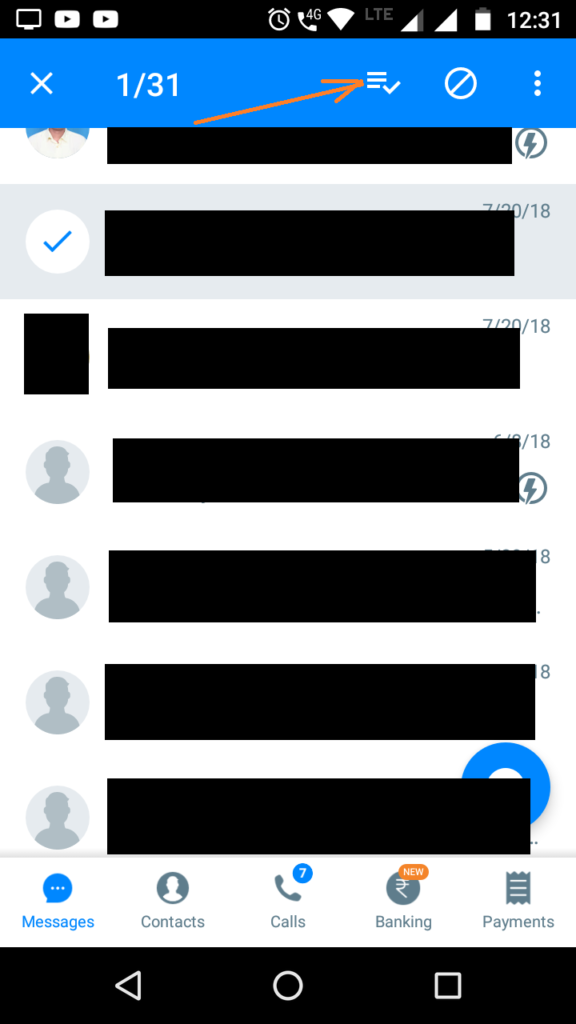
Select any one message in true caller, after selection you may notice select all icon ( marked in red allow). Then click on delete. All sms will delete instantly.
If this tips helpful for you share this link to social media.





